1. inline 和 define
inline是内联函数,类似于 define 都可以做到编译时替换
区别:define 并没有严格的检测,inline函数的参数有确切的类型所以会有严格的类型检测
1 |
|
2.形状和文件绘制
- 线 line
- 椭圆 ellipse
- 矩形 rectangle
- 圆 cicle
- 填充 fillPloy
- 文字 putText
1 | int main(){ |
3.图像卷积和滤波操作
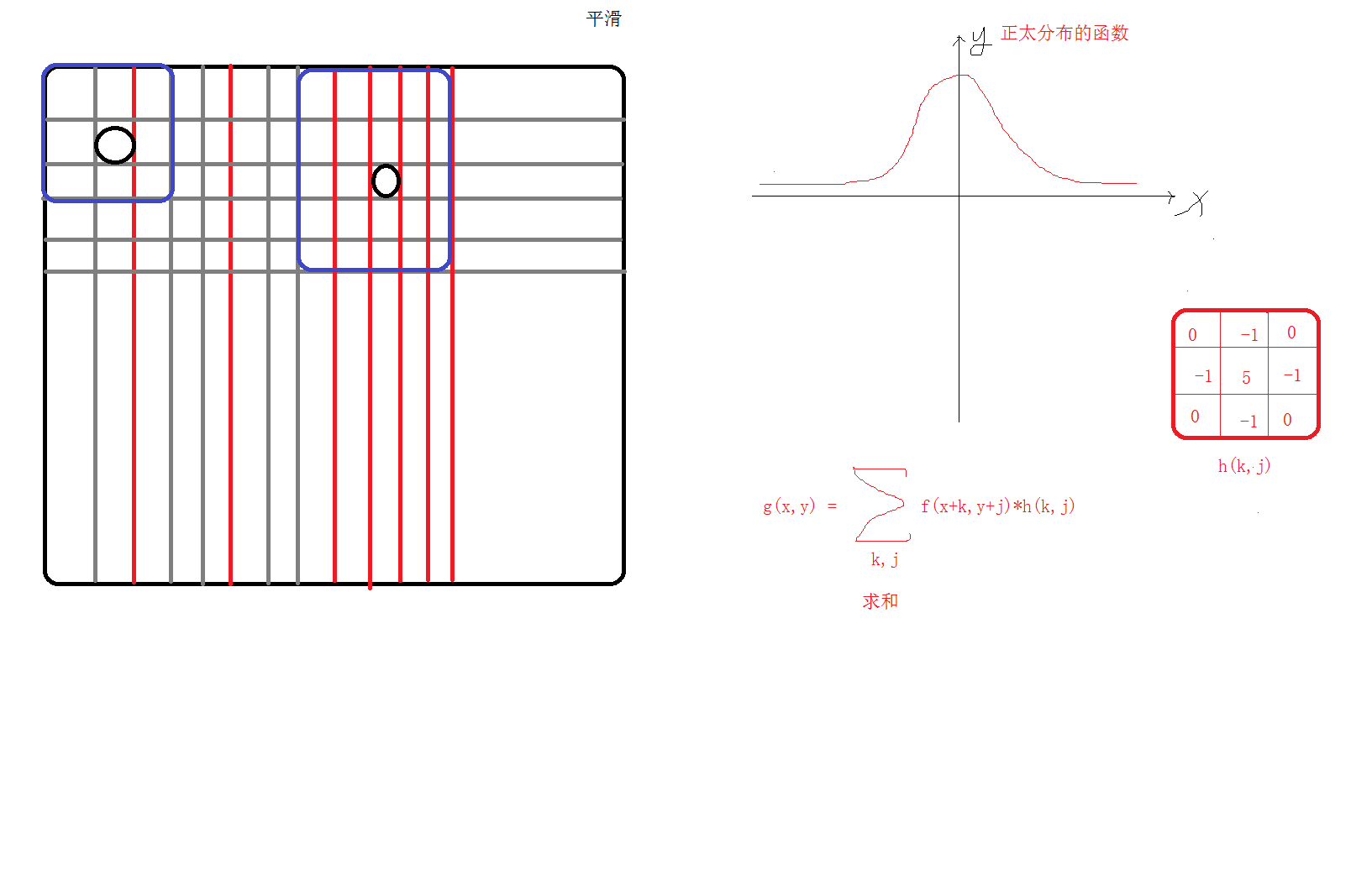
3.1 图像矩阵掩膜操作 (可以过滤图像信息)
1 | int main(){ |
人生没有终点!
inline是内联函数,类似于 define 都可以做到编译时替换
区别:define 并没有严格的检测,inline函数的参数有确切的类型所以会有严格的类型检测
1 | #define Max(a,b) a>b ? a :b |
1 | int main(){ |
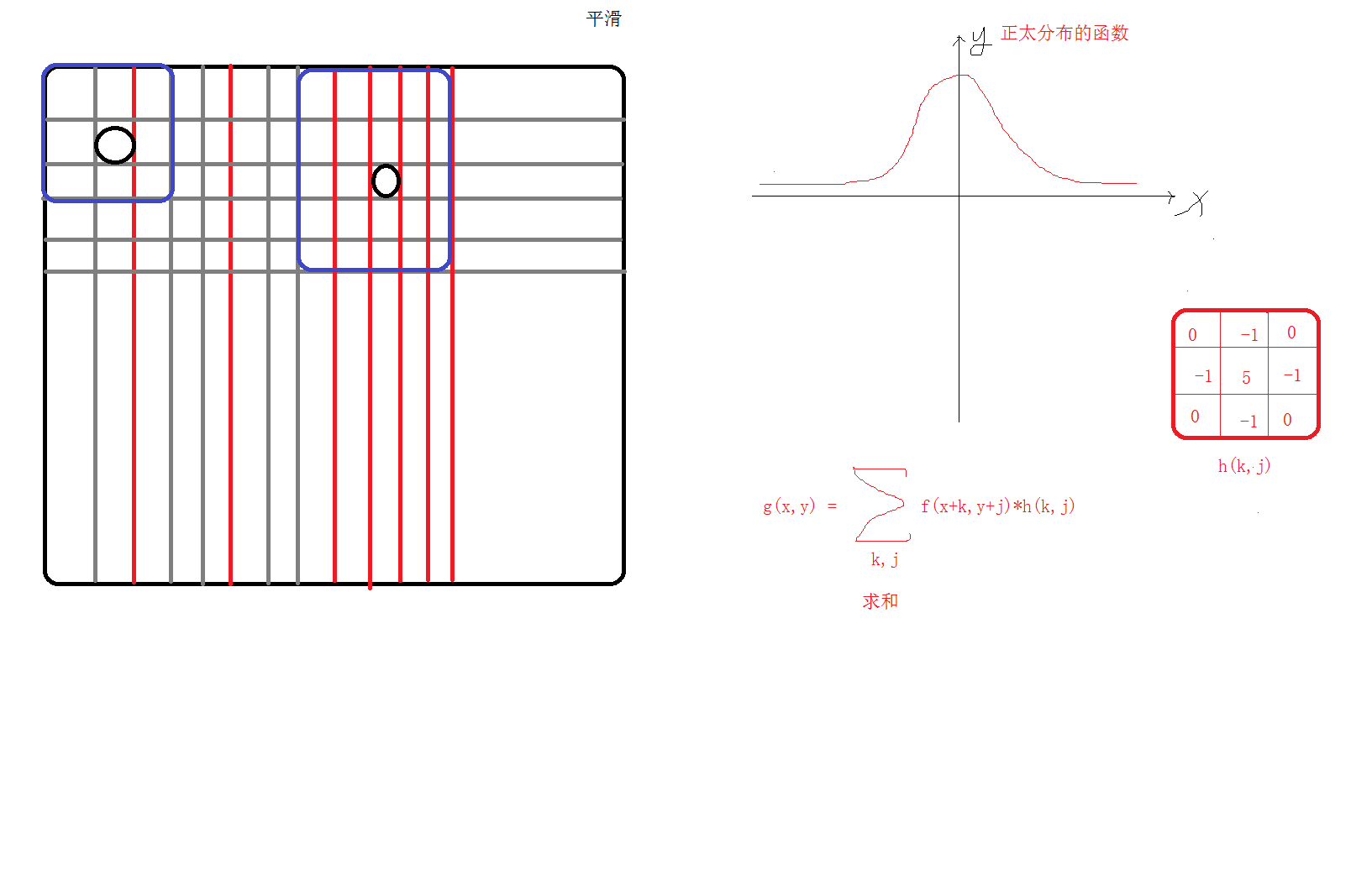
1 | int main(){ |

微信支付

支付宝